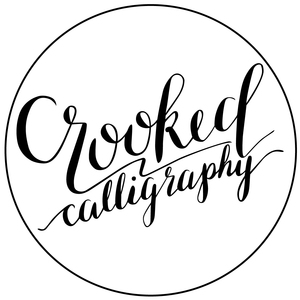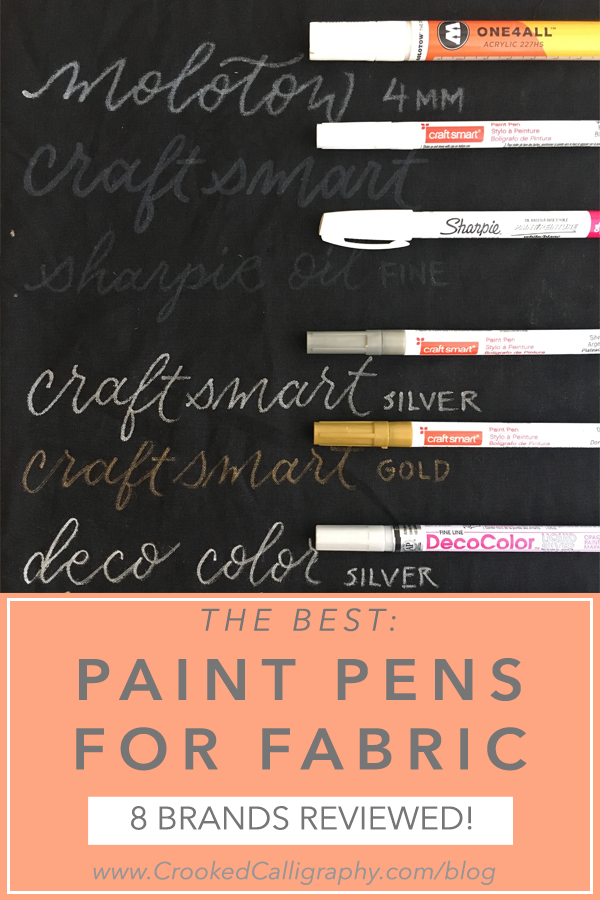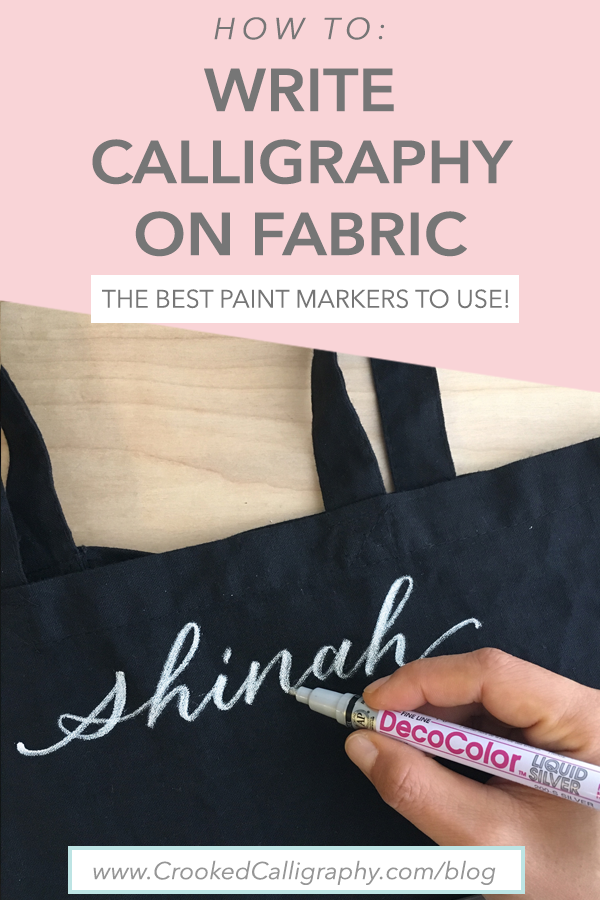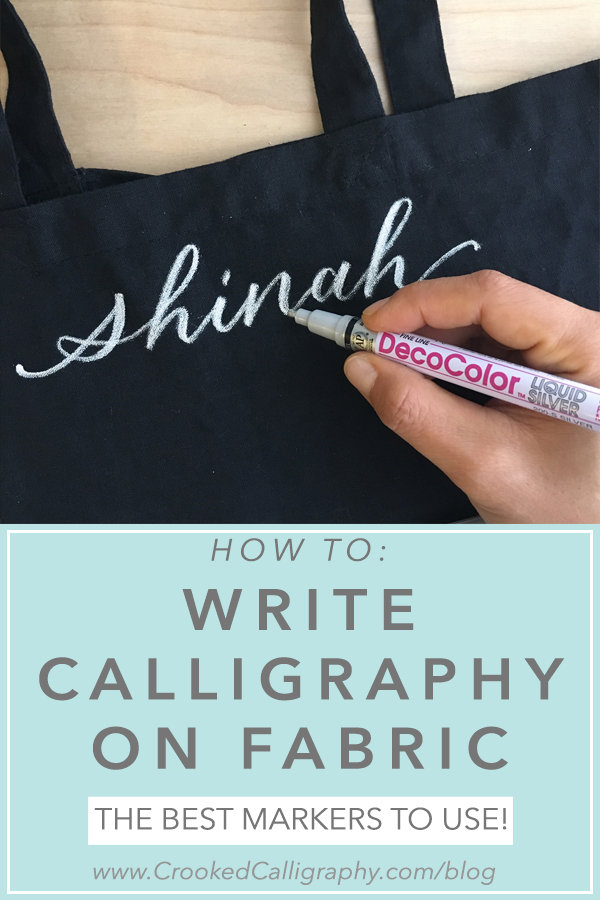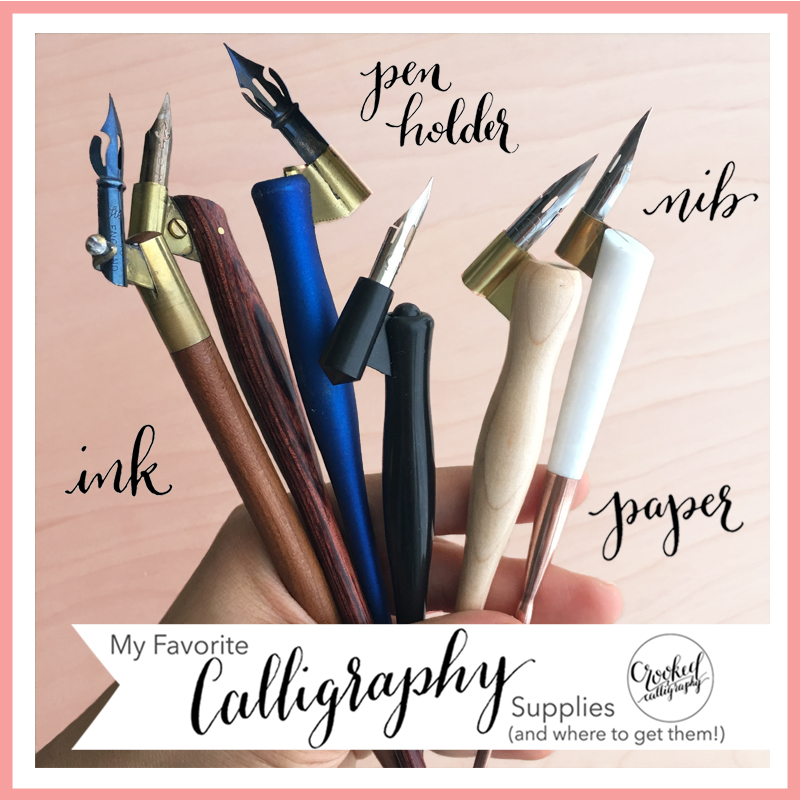You see that number circled in hot pink above? Exactly one month ago, that number was about 6K.
See?
Now, it’s 64K and growing daily.
And the daily visits to my website went from 0 to 5. That’s FIVE extra people every single day that find me because of Pinterest.
One month ago, I decided that I actually wanted to use Pinterest to grow my business. Before then, my Pinterest account was a sad, neglected wasteland.
So what did I do to over 10x my monthly viewers and 5x my daily website visits in such a short time?
I didn’t pay hundreds of dollars for a course. And I don’t spend hours a day on Pinterest.
What I did do was research. And implement the best strategies that I could find online.
So let me walk you through it.
1. UPGRADE TO A PINTEREST BUSINESS ACCOUNT
It’s pretty easy to do and that way, you can get access to analytics and some other good technical stuff.
2. FIGURE OUT YOUR KEYWORDS
If you’ve done any research on Pinterest, you’ve probably heard this but it bears repeating. Pinterest is NOT a social media platform. It’s a search engine. So it’s not about engaging and commenting and gaining followers. It’s about making sure your pins get found, seen, and clicked by the people who are looking for them.
So first step is to figure out what your main keywords are. What is your ideal customer typing into the search bar when they hop on Pinterest?
The easiest way to do this is to actually USE the Pinterest search bar. Start typing what you think your customers would be looking for and see what pops up. When I type “calligraphy”, the first phrase that pops up is “calligraphy alphabet.” So I know that a lot of people are searching for calligraphy alphabets on Pinterest.
3. USE YOUR KEYWORDS EVERRRWHERE
Now, use those keywords ALL OVER your Pinterest page. Put them in your profile name, profile description, board descriptions, as well as on your pins themselves.
But, remember to still use natural language. In other words, DO NOT just put nonsensical strings of keywords everywhere. Pinterest does not like that. It likes actual sentences that a human being would say.
DO: Shinah | Crooked Calligraphy - Modern Calligrapher, Calligraphy Teacher, Dog Mom & Whisky Lover
DON’T: Shinah - Calligraphy, Modern Calligraphy, Calligraphy for Beginners, Pointed-Pen Calligraphy, Calligraphy Worksheets, Calligraphy Tutorials
See how many times my profile below says the word “Calligraphy”? But it still reads like normal English.
4. PREPARE SOME EYE-CATCHING PINS
If you have TONS of content, don’t panic. Use your website analytics to figure out what are your most popular blog posts (or YouTube videos, or Etsy listings, etc.). Then start with those. You can get to the other stuff later.
If you don’t have very much content, don’t panic. You can prepare a surprisingly large number of pins from just one blog post.
First, prepare 3-4 pin templates that look good, catch the eye, and go with your brand. Scroll through your own Pinterest feed and notice which Pins YOU notice, and try and learn from them.
I use Photoshop to create my templates, but you can use Canva, which is totally free.
Then, put take your most popular content and plug it into all of your templates. So, if you have 4 really popular blog posts, and you take the main photo from those posts and stick it in 4 templates - voila! You’ve got 16 pins that look really different from each other. If you use some other photos from those blog posts, you have even more pins.
See? At a glance, you can’t even tell that these four Pins all refer to the same blog post.
5. SCHEDULE YOUR PINS USING TAILWIND
Some of the top Pinterest strategy courses out there recommend pinning 20-30 times. Per day.
That sounds crazy to me, so I’ve been sticking to 4-5 pins per day.
You want to pin a mix of your own stuff and other people’s stuff, as long as it relates somehow to your brand. For every one pin of your stuff, you should aim for 5-6 pins of other peoples’ stuff. That way, Pinterest thinks you’re being social and not just a spammy self-promoter.
So… that sounds totally doable. But I personally don’t want to have to log onto Pinterest every single day and pin one of my prepared pins and find 5-6 other pins to re-share.
I’d rather take a couple hours on one day and plan and schedule my pins FOR THE ENTIRE MONTH.
And you can do that with Tailwind —> CLICK HERE TO TRY IT OUT FOR COMPLETELY FREE
Now, full disclosure, I’m a Tailwind affiliate, meaning I get a small percentage when you sign up with them through my link.
But I’d tell you about Tailwind anyway, ‘cause I think it’s pretty awesome. Why?
You can upload a whole BATCH of photos and create a bunch of pins at once, then schedule them to post throughout the next few weeks at optimal times that Tailwind calculates FOR YOU.
You can browse via Tailwind and find other peoples’ pins and easily add them to your pinning schedule.
You can use their “SmartLoop” feature to have your most popular pins re-pin automatically on a set schedule, filling in even more of your pinning calendar.
You can create pins from your Instagram account directly through the Tailwind website.
When you install the Tailwind browser button, you can schedule pins anytime you’re browsing the internet and find something you want to add to your calendar.
Basically, it lets you sit down in one 30-minute session and knock out your pinning schedule for the whole week. Or, you can just plan a whole month of pins like I do. In just 2-3 hours.
So that’s how I grew my Pinterest and really started using it to get more exposure for my business. In just one month.
It definitely takes some maintenance, and there’s a LOT more to learn. But you can get this starter Pinterest strategy up and running with a surprisingly small amount of time and effort.
I hope you give it a try! Follow me on Pinterest to see if my strategy is still working.
And definitely check out Tailwind (<—affiliate link). It can make your Pinterest maintenance SO. MUCH. EASIER. At a pretty affordable price.
Now go rock it!
WANNA IMPROVE YOUR CALLIGRAPHY?
Well, first things first - make sure you're using the right tools! Don't waste your time and money buying the wrong shit!
Enter your info below to join my calligraphy learning email list - as a bonus, you'll get a FREE PDF of my favorite pens, nibs, inks and papers - with CLICKABLE LINKS - so you have all the info you need to get started right.
I'll send occasional, non-annoying emails with calligraphy tips, special offers and updates about my online courses!